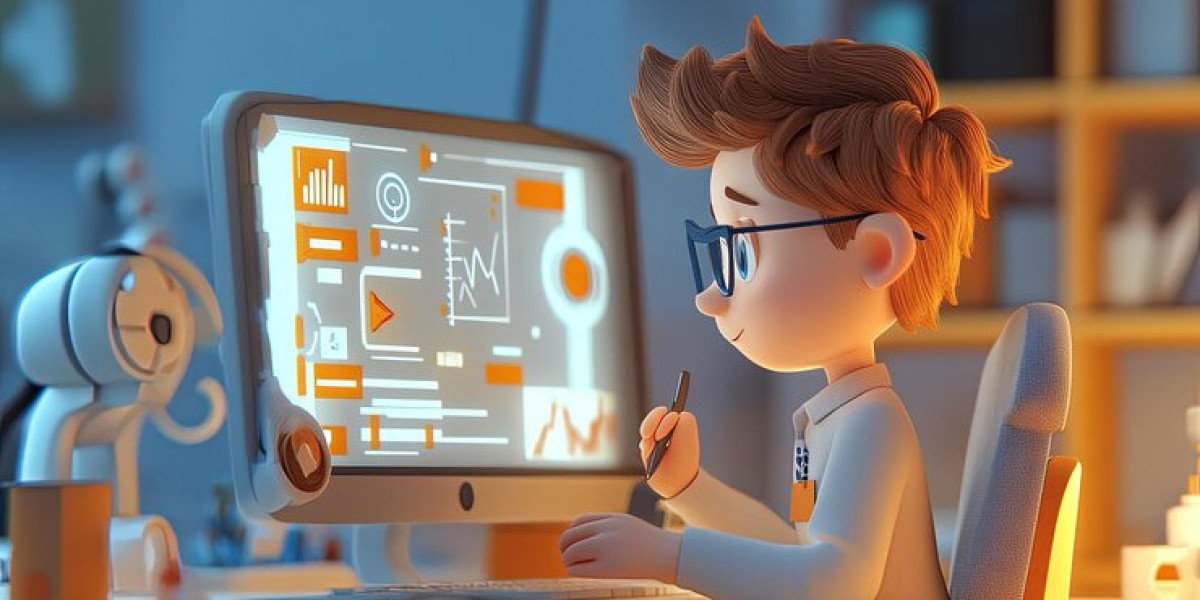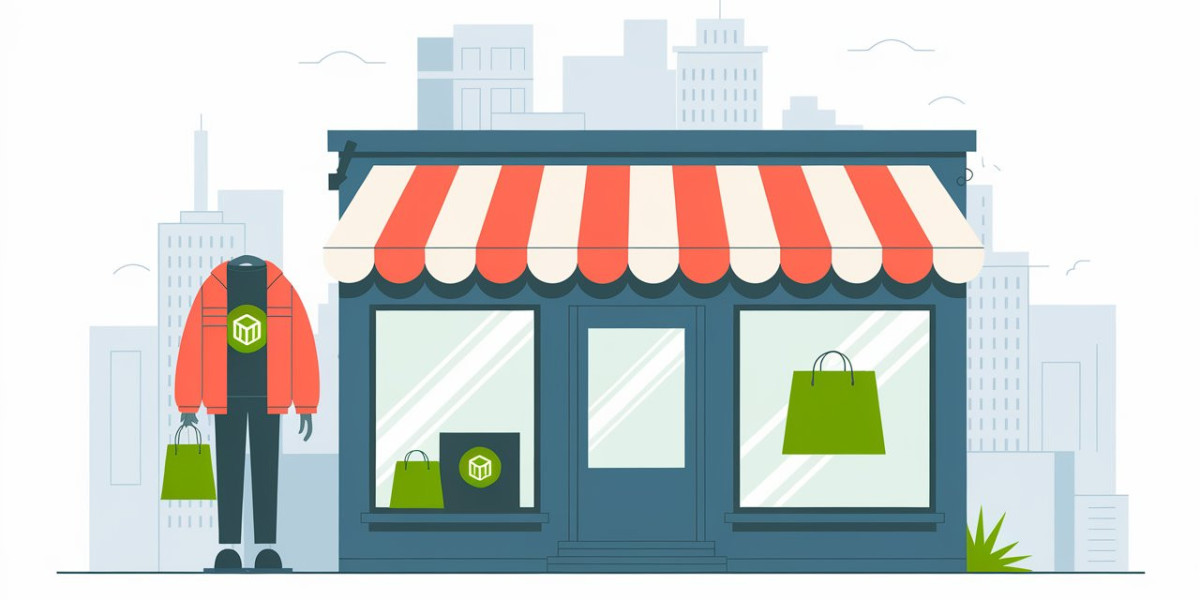In the world of digital art, 3D animation is a powerful tool that allows creators to bring their ideas to life with dynamic motion, vivid realism, and intricate details. From product visualizations to animated films and virtual reality (VR) experiences, 3D animation is a staple in many industries. However, creating high-quality 3D animations requires more than just talent—it requires robust and versatile software. Whether you’re offering 3D animation services for businesses or crafting an animated logo for branding purposes, selecting the right software is crucial for achieving the best results.
This blog explores the top software tools for creating high-quality 3D animations, providing insights into their features, benefits, and use cases.
1. Autodesk Maya
Overview
Autodesk Maya is a professional-grade 3D animation software used extensively in the film, television, and gaming industries. It is known for its powerful set of tools for modeling, animating, and rendering complex 3D projects. Maya is a go-to choice for professionals offering 3D animation services, due to its versatility and advanced capabilities in creating realistic animations.
Features
- Animation Layers: Maya allows animators to work with multiple layers, enabling non-destructive editing of animations and ease of fine-tuning specific movements.
- Dynamic Simulation: The software includes tools for simulating realistic physics, including cloth, fluids, and particles, making it ideal for detailed product visualizations.
- Rigging and Skinning Tools: Maya's rigging system allows for intricate skeletal structures, essential for realistic character animations.
- Comprehensive Lighting and Rendering Tools: Its rendering capabilities, particularly with Arnold, provide stunning visual effects and photorealism.
Use Case: Creating High-Quality Animated Logos
For businesses looking to create an impactful animated logo, Maya's particle and fluid simulation tools can be used to generate stunning effects like smoke, fire, and liquid animations that can bring logos to life in a visually captivating way.
2. Blender
Overview
Blender is an open-source 3D creation suite that has garnered significant attention due to its comprehensive toolset and no-cost accessibility. It’s widely used by independent animators and studios that offer 3D animation services and is praised for its community-driven development. Despite being free, Blender doesn’t compromise on quality, offering features that compete with paid alternatives.
Features
- Integrated Sculpting Tools: Blender’s sculpting tools enable users to create high-detail models, ideal for animating detailed character expressions or product designs.
- Grease Pencil: This feature allows for 2D drawing directly in the 3D space, making it easy to combine 2D and 3D animation, a unique advantage for those creating hybrid animations.
- Physics-Based Rendering (Cycles): Blender’s Cycles engine delivers photorealistic rendering with real-time previews, making it possible to visualize how lighting and textures will interact in the final animation.
- Rigging and Animation: With Blender, animators have access to automatic skinning and complex rigging tools, making it suitable for character animation.
Use Case: Indie Studios and Freelancers
Blender’s cost-effectiveness makes it an excellent choice for smaller animation studios or freelancers offering 3D animation services. Its versatility allows users to create high-quality animated logos, especially with its rich library of plug-ins and customization options.
3. Cinema 4D
Overview
Cinema 4D by Maxon is known for its intuitive interface, making it a favorite for artists transitioning into 3D animation or those who prioritize ease of use. It’s frequently used in the motion graphics industry, particularly for creating visually stunning animated logos and broadcast graphics.
Features
- MoGraph Module: This is one of Cinema 4D’s standout features, allowing users to create complex motion graphics, particle animations, and dynamic simulations with ease.
- Procedural Modeling: With procedural tools, users can create animations where objects and effects are based on procedural rules rather than manual keyframing.
- Fast and Efficient Rendering: Cinema 4D offers powerful rendering tools that produce high-quality results without requiring long processing times, making it ideal for creating animated logos quickly.
- Third-Party Plug-ins Support: The software is compatible with a variety of plug-ins like X-Particles for simulating fluid dynamics or RealFlow for advanced physics simulations.
Use Case: Motion Graphics for Businesses
If you’re specializing in animated logo creation, Cinema 4D is one of the best options. Its MoGraph module simplifies the process of creating professional-grade animations by automating much of the repetitive work, enabling designers to focus on creativity.
4. 3ds Max
Overview
Autodesk 3ds Max is another industry-standard software, particularly favored by those in architectural visualization and game development. Known for its advanced modeling tools, it excels at creating detailed environments and mechanical models, making it ideal for product animations.
Features
- Efficient Modeling Tools: 3ds Max offers a variety of modeling techniques including polygon, spline, and NURBS-based modeling, allowing for the creation of intricate and precise objects.
- Character Animation Toolkit (CAT): This feature simplifies the process of animating humanoid characters by providing customizable rigs and animation layers.
- V-Ray Integration: The powerful V-Ray rendering engine, integrated with 3ds Max, is known for producing photorealistic images, making it an excellent choice for creating realistic product animations.
Use Case: Product and Architectural Animation
For businesses providing 3D animation services that focus on visualizing products or architectural designs, 3ds Max offers the tools to create detailed and realistic environments. It is also ideal for creating animated logos that require precision in modeling.
5. Houdini
Overview
Houdini by SideFX is a high-end procedural software widely used in the visual effects (VFX) industry. It is especially strong in simulating physics-based phenomena, making it ideal for complex scenes involving destruction, fluid dynamics, and particle effects.
Features
- Node-Based Workflow: Houdini’s node-based workflow allows for unprecedented control over every aspect of the animation process, offering flexibility that is perfect for creating procedural animations.
- Advanced Simulation Tools: Whether it’s fluid, smoke, or destruction, Houdini is equipped with cutting-edge simulation tools that can create stunning effects.
- Crowd Simulations: For animating large groups of characters, Houdini offers a powerful crowd simulation toolset, simplifying complex animation processes.
Use Case: Large-Scale Simulations and VFX
For those providing 3D animation services that require complex simulations, Houdini is an unmatched tool. It’s also an excellent choice for creating animated logos with particle-based effects, offering limitless possibilities for dynamic logo animations.
6. ZBrush
Overview
ZBrush by Pixologic is a digital sculpting software that allows artists to create highly detailed models, often used in character design and visual effects. Although it’s not primarily an animation tool, ZBrush integrates well with other software like Maya and Blender for animation workflows.
Features
- Dynamic Subdivision and Sculpting: ZBrush allows artists to work with high-poly models, creating intricate details that are crucial for realistic character animation.
- ZRemesher: This automatic retopology tool helps convert high-poly sculpts into low-poly models suitable for animation.
- Polypainting: ZBrush’s painting tools allow artists to add texture and color directly to their 3D models, enhancing the realism of the animation.
Use Case: Character Animation
For studios offering 3D animation services, ZBrush is essential for creating realistic characters. Artists can use ZBrush for modeling, then import their work into other software like Maya or Blender for the animation process.
7. Unity and Unreal Engine
Overview
While Unity and Unreal Engine are primarily game development engines, they have become highly popular in animation, particularly for real-time rendering and interactive 3D animations. These engines are now being used for VR, AR, and real-time cinematic experiences, making them essential tools in the future of 3D animation services.
Features
- Real-Time Rendering: Both engines offer real-time rendering, allowing animators to see immediate results as they work. This is especially useful for interactive experiences.
- Asset Stores: Unity and Unreal have extensive asset stores, making it easy to source models, textures, and animations for projects.
- Interactive Animations: These engines allow animators to create interactive 3D animations for VR and AR experiences, broadening the scope of what’s possible with 3D animation.
Use Case: Interactive and Real-Time Animation
For businesses offering 3D animation services, especially in VR or real-time environments, these engines are indispensable. They also work well for creating interactive animated logos for websites and apps.
Conclusion
The choice of 3D animation software depends on the specific needs of your project. For those offering 3D animation services, Autodesk Maya and Blender provide a comprehensive set of tools for detailed animations, while Cinema 4D shines in motion graphics and animated logo creation. 3ds Max and Houdini are ideal for large-scale simulations and precise modeling, and ZBrush complements these tools with its powerful sculpting capabilities. Finally, Unity and Unreal Engine push the boundaries of animation with real-time rendering and interactive possibilities.
Investing time in mastering these tools can significantly elevate the quality of your work, whether you’re creating detailed product animations or stunning animated logos.