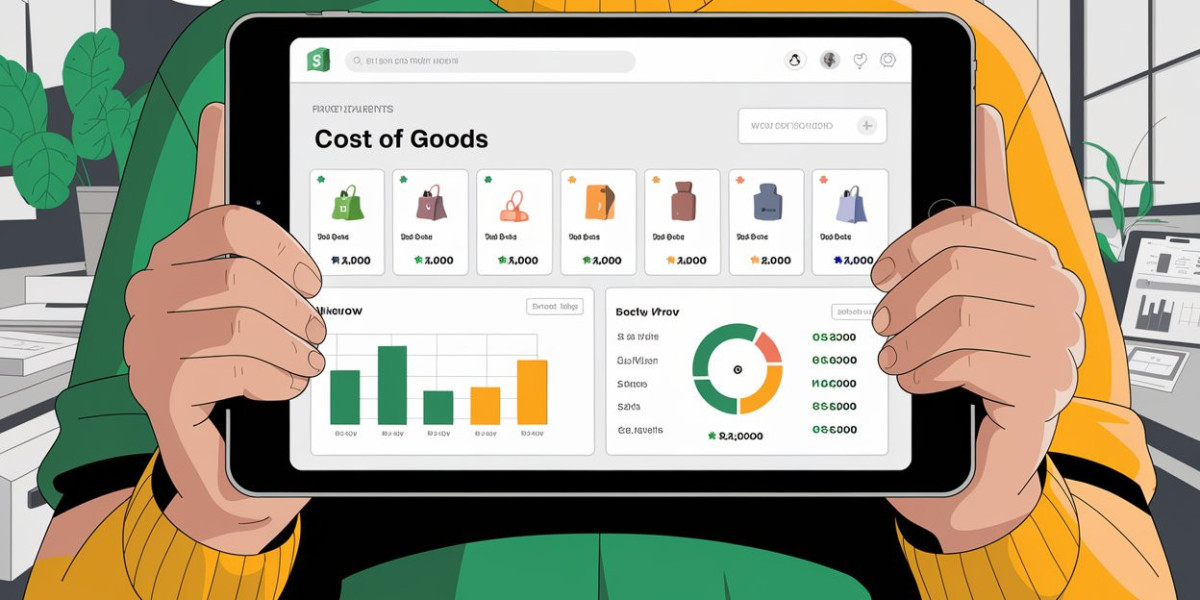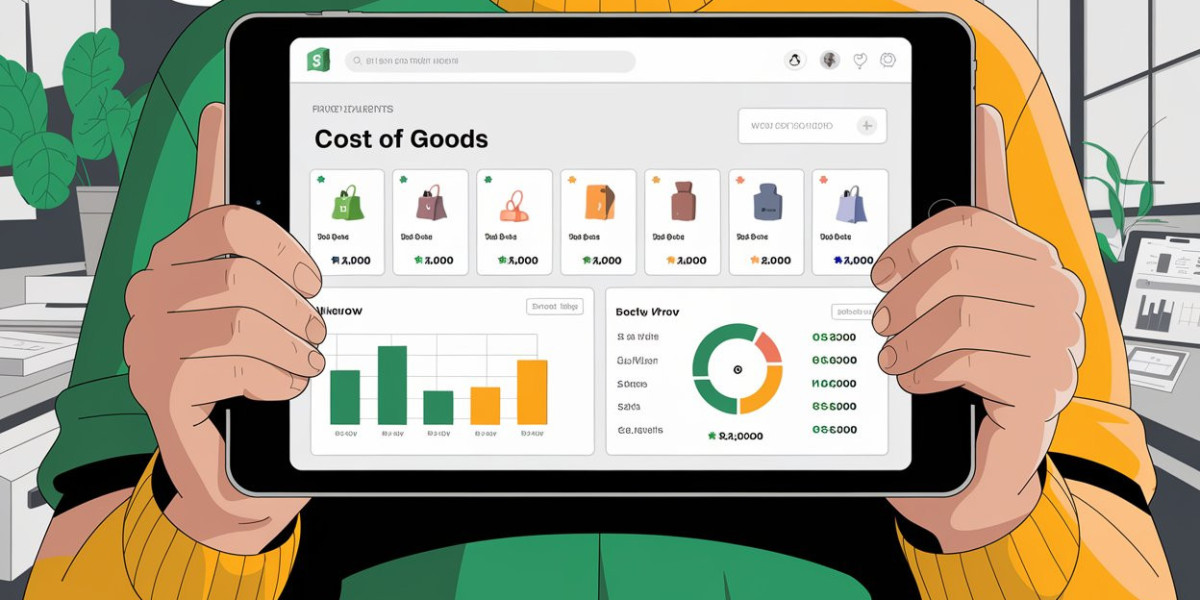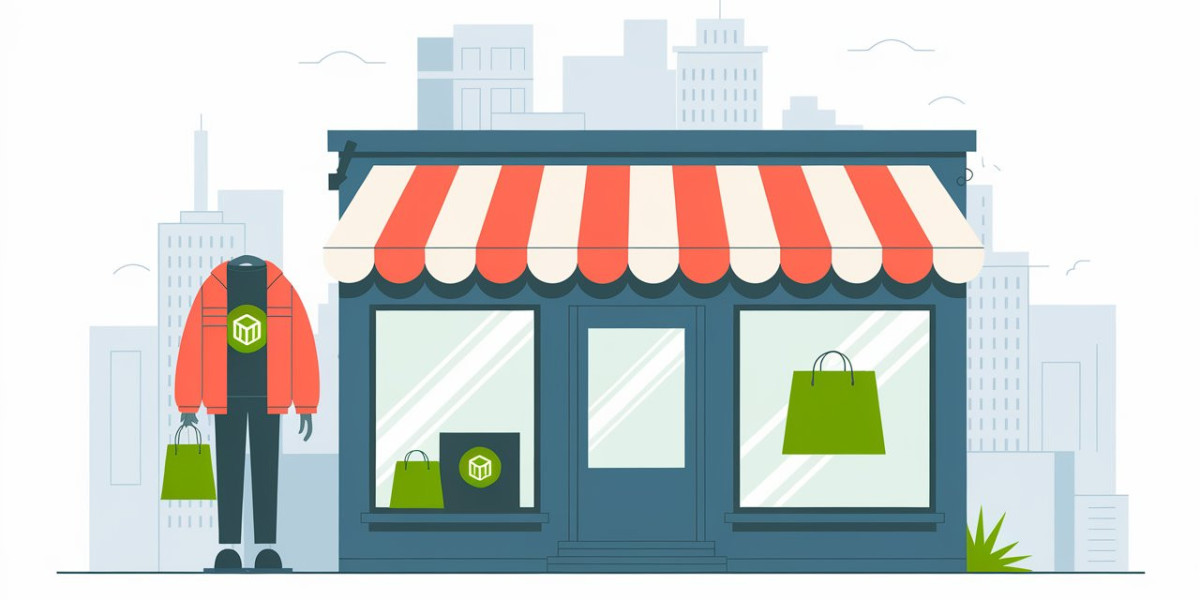Running an online store successfully requires more than just sales; it involves managing various operational costs to ensure profitability. One crucial factor is keeping track of your Shopify Cost of Goods (COGS). By accurately calculating the cost of goods sold, you gain insight into your store’s pricing strategies, profit margins, and overall financial health.
Tracking the Shopify Cost of Goods is essential for every merchant to manage pricing and grow profits effectively. Whether you're running a small store or a large business, knowing your COGS can help you make informed decisions that directly impact your bottom line.
As you explore the Shopify Cost of Goods, it’s equally important to consider when to hire a Shopify developer to ensure your platform is optimized for handling pricing, inventory, and profit analysis smoothly.
Why Tracking Shopify Cost of Goods Matters
Understanding the importance of Shopify Cost of Goods can make or break your pricing strategy. Many business owners focus on gross revenue, but this is only half the story. The real indicator of success lies in knowing your profit margins—the money left after subtracting the cost of the products you sell. This is where tracking your COGS becomes critical.
Here’s why tracking COGS matters:
Accurate Pricing: You need to know exactly how much each product costs you to produce or acquire to set the right prices. By tracking COGS, you can price your products competitively while ensuring profitability.
Profitability Insights: Knowing your COGS helps identify which products are most profitable and which may be eating into your margins. It’s a tool to help you cut the fat and invest in what truly works.
Inventory Management: Proper COGS tracking aligns with efficient inventory management. You’ll be able to assess when to reorder items and how much inventory you can afford to hold at a time, reducing waste and optimizing storage costs.
Tax Reporting: Keeping accurate records of your COGS helps when filing taxes, ensuring you can deduct the cost of your goods sold and report accurate profit margins to tax authorities.
How to Set Up Shopify Cost of Goods
Setting up Shopify's Cost of Goods is a straightforward yet essential step in managing your store's finances effectively. Shopify provides built-in features that allow merchants to track the cost associated with each product. Let’s go through the steps to get you started:
Step 1: Access Your Shopify Admin Panel
Log in to your Shopify account and navigate the Products section in your Shopify Admin panel.
Step 2: Add Cost of Goods Information
For each product or variant, click on the product name to access its details.
Scroll down to the Pricing section, where you will see a field labeled Cost per item.
Enter the actual cost of the product, including the amount you paid to manufacture or purchase it, shipping fees, and any additional production costs.
Step 3: Save Your Changes
After entering the COGS for each product, make sure to hit the Save button to retain the information.
Step 4: Use Shopify Reports to Track COGS
Once you’ve input your COGS data, Shopify’s reporting features will automatically calculate your profit margins, providing you with an up-to-date view of your store’s financial health.
Go to the Analytics tab, select Reports, and navigate to the Profit Reports to see how your COGS is impacting your overall profitability.
Step 5: Automate with Shopify Apps (Optional)
For merchants with larger inventories, managing COGS manually can be time-consuming. Consider using apps like QuickBooks Online or TradeGecko, which integrate with Shopify and automate COGS tracking.
By setting up Shopify Cost of Goods, you’ll streamline your accounting processes and gain more control over your pricing strategy.
Best Practices for Managing Shopify Cost of Goods
Effectively managing Shopify's Cost of Goods ensures that your pricing strategies and profit margins remain optimized. Let’s explore some best practices to help you manage COGS and keep your store’s financial performance in check.
1. Regularly Update Your Cost Data
Costs fluctuate over time due to changes in supplier pricing, shipping fees, and material costs. Regularly updating the COGS for each product ensures your pricing is always accurate and reflects real costs.
Set a reminder to review and update COGS data at least once a quarter.
2. Factor in All Costs
Don’t just include the base cost of the product. Make sure to incorporate all associated costs such as:
Shipping and handling
Customs and duties
Manufacturing fees
Storage and warehousing costs
Including these will give you a more realistic view of your profit margins.
3. Use Apps to Automate COGS Tracking
If your store has a large inventory or frequently changes suppliers, manual updates can become overwhelming. Automating the process with apps like Order Metrics or Stocky can save time and ensure accuracy in your reports.
These apps integrate directly with Shopify and continuously track changes in COGS, providing real-time profit analytics.
4. Analyze Profit Reports Regularly
Shopify’s analytics and reporting tools allow you to track the profitability of each product by comparing the sales price with COGS.
Use these insights to identify your best-performing products and adjust your pricing strategy accordingly.
5. Work with a Shopify Developer for Custom Solutions
If your store requires custom COGS tracking or unique profit analytics, it’s a good idea to hire a Shopify developer. They can create tailored solutions that integrate with your existing tools and provide deeper insights into your store’s financials.
By following these best practices, you can gain better control over your store’s pricing and ensure that your profits are always maximized.
How Shopify Cost of Goods Helps You Maximize Profits
Understanding and managing Shopify Cost of Goods (COGS) is crucial for optimizing your store’s profitability. Let’s dive into how tracking COGS can directly impact your profits and help you grow your business.
1. Enables Strategic Pricing
By knowing the exact cost of producing or acquiring a product, you can set your prices to not only cover your costs but also ensure a healthy profit margin.
You can also experiment with discounts or promotions confidently, knowing you won’t dip into a loss because you understand how much you can afford to cut from the original price.
2. Improves Product Line Decisions
COGS allows you to identify your catalog's most and least profitable products. By analyzing which products bring in the highest profit margins, you can prioritize marketing and inventory resources toward them.
Products that consistently have low margins can either be improved, repriced, or removed altogether, freeing up resources for more profitable items.
3. Enhances Cash Flow Management
Tracking COGS helps with cash flow planning. Knowing the cost per item gives you better insight into how much money is tied up in inventory and how much you’ll make once those products are sold.
This information allows for more precise budgeting and forecasting, making it easier to plan for future inventory purchases or expansions.
4. Helps in Identifying Cost Reduction Opportunities
Regularly monitoring your COGS can highlight opportunities to reduce costs. For example, if you notice that shipping fees are cutting into your margins, you might consider negotiating better rates with suppliers or changing shipping providers.
By finding ways to cut production or acquisition costs, you can increase profit margins without raising prices.
5. Informs Marketing and Sales Strategies
With a clear understanding of which products are the most profitable, you can focus your marketing efforts on promoting those items. Additionally, COGS data can inform your upselling and cross-selling strategies, encouraging customers to purchase more profitable products.
By leveraging Shopify’s COGS feature, you ensure that every decision—whether related to pricing, inventory, or marketing—contributes directly to maximizing your store’s profits.
Key Considerations When Hiring a Shopify Developer
If your store has specific needs or requires custom solutions for managing Shopify Cost of Goods, working with a professional can be a game-changer. Here are key considerations to keep in mind when you decide to hire a Shopify development company.
1. Expertise in Shopify Development
Look for developers who specialize in Shopify development. They should have experience in setting up and customizing Shopify stores, integrating apps, and handling COGS and other advanced features.
Check their portfolio to ensure they have worked on projects similar to your needs. A skilled developer will understand how to implement features like custom COGS tracking, advanced reporting, or tailored analytics.
2. Knowledge of Shopify’s App Ecosystem
A great developer should be familiar with the Shopify App Store and know which apps can streamline your business. Whether you need help automating COGS tracking or improving your store’s inventory management, a developer can recommend and install the right tools.
They should also be capable of developing custom apps if your store requires specific functionality not offered by existing apps.
3. Communication and Collaboration Skills
Your Shopify developer should be a good communicator. Whether you're discussing your store's goals or how to improve pricing strategies, they need to listen to your needs and translate them into technical solutions.
Look for someone who is responsive and can collaborate with your team to integrate new features smoothly without disrupting daily operations.
4. Understanding of E-commerce Best Practices
A developer who understands the e-commerce landscape will not only focus on technical execution but also provide advice on best practices for maximizing profits, improving user experience, and increasing sales conversions.
Their expertise in pricing strategies, COGS management, and profit optimization will ensure that the solutions they build contribute directly to your business goals.
5. Post-Development Support
Make sure to discuss post-development support. Whether you need assistance with troubleshooting, updates, or new features down the line, having a developer available for ongoing support can save you time and stress.
Conclusion
Managing your Shopify Cost of Goods (COGS) is an essential aspect of running a profitable online store. By understanding and accurately tracking the costs associated with your products, you can make more informed decisions about pricing, inventory, and marketing strategies. This level of control not only ensures that your store remains competitive but also helps you maximize your profit margins.
The benefits of tracking COGS go beyond financial insights—they empower you to streamline operations, reduce costs, and make data-driven choices that support long-term business growth. Whether you're running a small Shopify store or a large eCommerce business, implementing best practices for COGS management will lead to a more efficient and profitable operation.
If your store requires more advanced features or custom solutions, it’s worth considering hiring a Shopify developer to help you take full advantage of Shopify's capabilities. With the right tools and strategies in place, you can confidently navigate the complexities of COGS and keep your business on the path to success.
Managing your Shopify COGS is not just about numbers—it’s about understanding the story behind your store’s financials and using that knowledge to fuel sustainable growth.